Introduction
Ever tried zooming in on an old photo only to be met with a blur of pixels? Frustrating, right? Enter AI image upscalers—a revolutionary tool that enhances image resolution, breathing new life into your favorite memories. But with so many options out there- where do you start? Here’s a guide to the top 10 free online AI image upscalers in 2024 that will make your images shine.
Table of Contents
Understanding AI Image Upscaling
How AI Image Upscaling Works
AI image upscaling uses advanced algorithms to increase the resolution of an image. Unlike traditional methods that simply stretch the image, AI techniques analyze patterns and textures to predict what the higher-resolution image should look like.
Benefits of Using AI for Image Upscaling
AI-driven upscalers offer superior results by adding realistic details and reducing noise. They are particularly useful for improving old photos, enhancing digital art, and preparing images for large prints.
Common Uses of Image Upscaling
From personal photo collections to professional graphic design, AI image upscalers are versatile tools. They can improve e-commerce product images, social media posts, and even restore historical photos with incredible detail.
Top 10 Free Online AI Image Upscalers in 2024
Criteria for Selection
We evaluated these tools based on ease of use, quality of upscaling, processing speed, and user feedback. Here’s a rundown of the best free options available this year.
1. Let’s Enhance
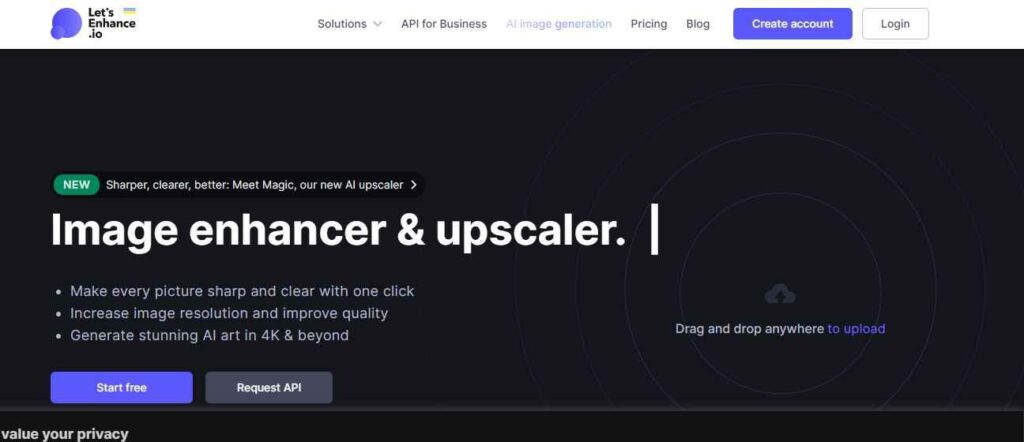
Key Features
Let’s Enhance uses state-of-the-art AI to upscale images while preserving details and reducing noise. It accommodates multiple image formats and allows for batch processing.
User Experience
The interface is user-friendly, allowing quick uploads and easy enhancements. The results are impressive, making it a popular choice among users.
Pros and Cons :
| Pros: | Cons: |
| High-quality upscaling | Limited free version features |
| Easy to use | |
| Supports batch processing |
2. Waifu2x
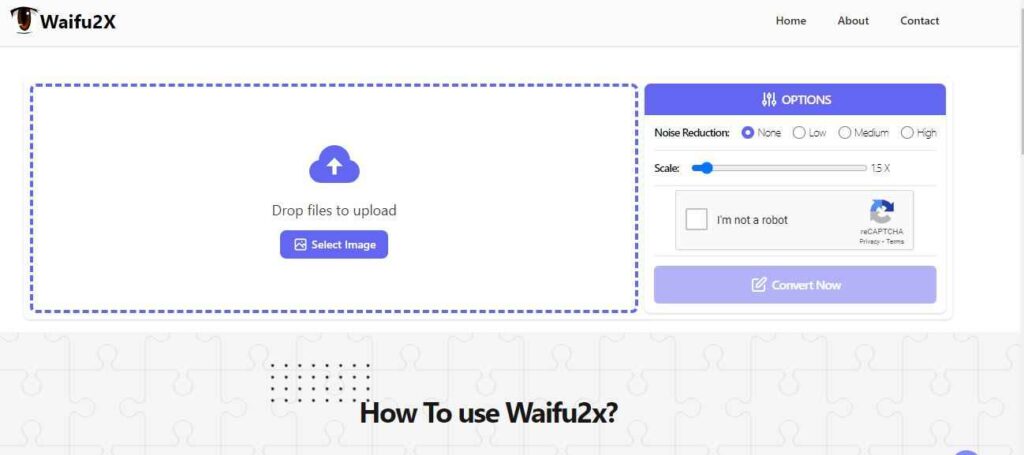
Key Features
Originally designed for anime-style images, Waifu2x has expanded to support various image types. It excels in reducing noise and upscaling without losing the original style.
User Experience
Waifu2x offers a simple interface with straightforward options. It’s particularly favored by digital artists and anime fans.
Pros and Cons :
| Pros: | Cons: |
| Excellent noise reduction | Best suited for specific image types |
| Maintains artistic integrity | |
| Fast processing |
3. Deep Image AI
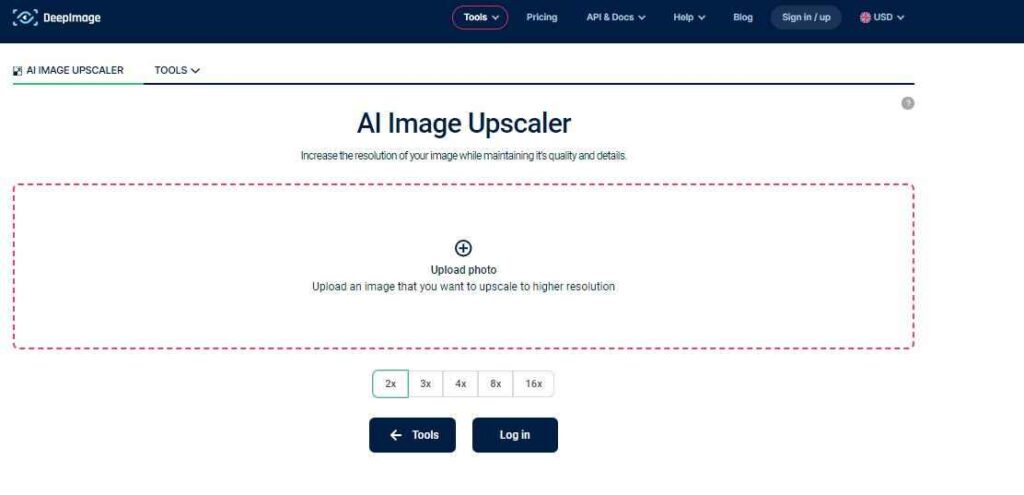
Key Features
Deep Image AI provides high-resolution upscaling with a focus on maintaining photo realism. It’s capable of handling different image formats and sizes.
User Experience
The platform is easy to navigate, and the upscaling process is quick. Users appreciate the balance between quality and speed.
Pros and Cons :
| Pros: | Cons: |
| High photo realism | Limited free version options |
| User-friendly | |
| Quick processing |
<<<10 Best Free Background Remover Tools for 2024 >>>
4. Image Upscaler
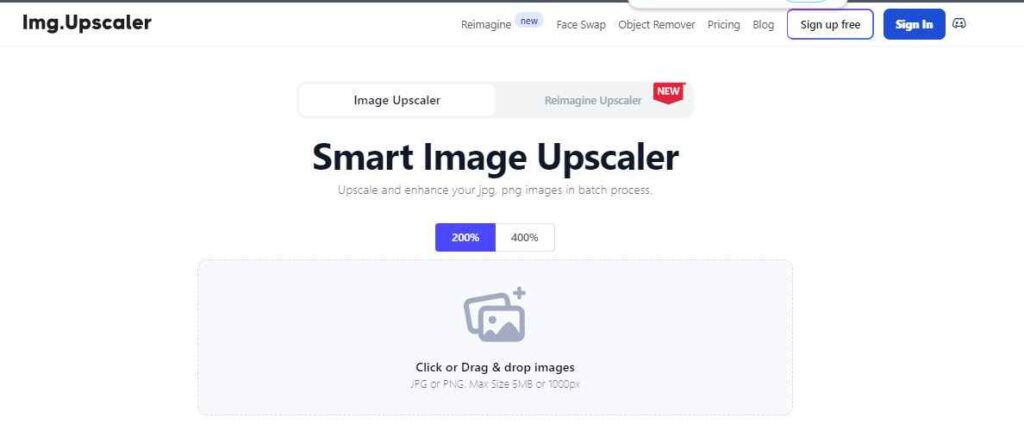
Key Features
Image Upscaler uses advanced AI to enhance images while keeping the original quality intact. It supports multiple image formats and is suitable for both personal and professional use.
User Experience
Users find the tool efficient and straightforward, with consistent results in image quality.
Pros and Cons :
| Pros: | Cons: |
| Preserves original quality | Free version limitations |
| Supports various formats | |
| Easy to use |
5. Bigjpg
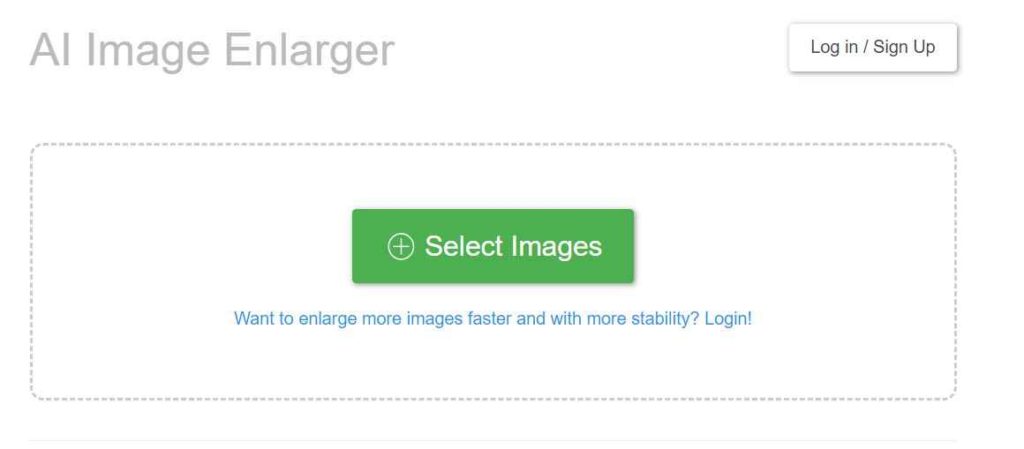
Key Features
Bigjpg specializes in upscaling images and artwork, particularly anime and illustrations. It uses neural networks to deliver high-quality enhancements.
User Experience
The platform is highly rated for its simplicity and effectiveness, especially among digital artists.
Pros and Cons :
| Pros: | Cons: |
| High-quality upscaling for art | Limited to specific image types |
| Simple interface | |
| Effective neural networks |
6. Zyro AI Image Upscaler
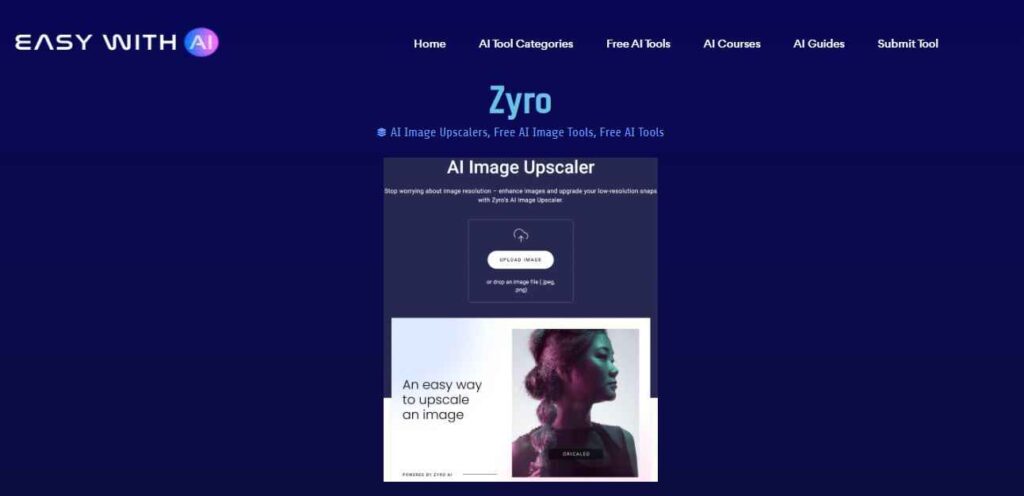
Key Features
Zyro AI Image Upscaler offers powerful AI-driven enhancements with an emphasis on ease of use. It’s ideal for enhancing product photos for e-commerce.
User Experience
Users appreciate the simplicity and speed of Zyro’s tool, which delivers noticeable improvements in image quality.
Pros and Cons :
| Pros: | Cons: |
| User-friendly | Limited advanced features |
| Fast processing | |
| Great for e-commerce |
7. AI Image Enlarger
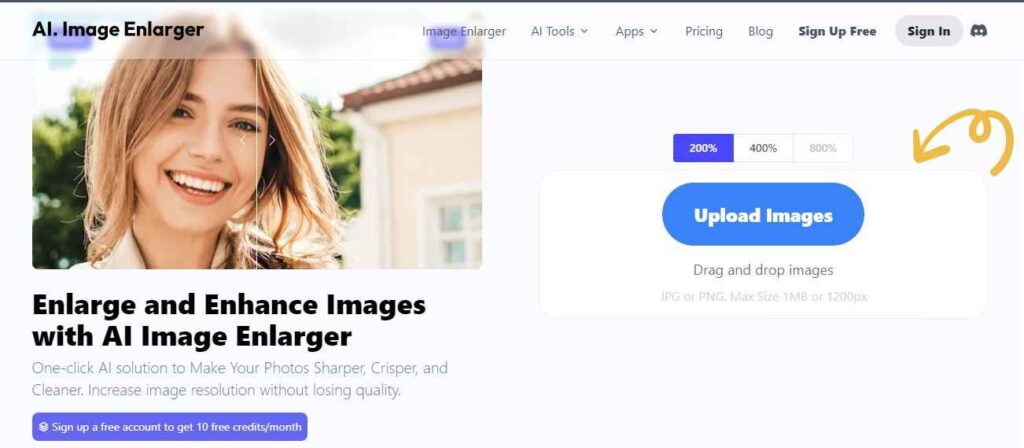
Key Features
AI Image Enlarger provides robust upscaling capabilities with a focus on maintaining detail and reducing noise. It supports a wide range of image types.
User Experience
The tool is praised for its versatility and quality of results, making it a reliable choice for various users.
Pros and Cons :
| Pros: | |
| Maintains detail | Limited free version features |
| Reduces noise | |
| Versatile |
8. Upscale Pics
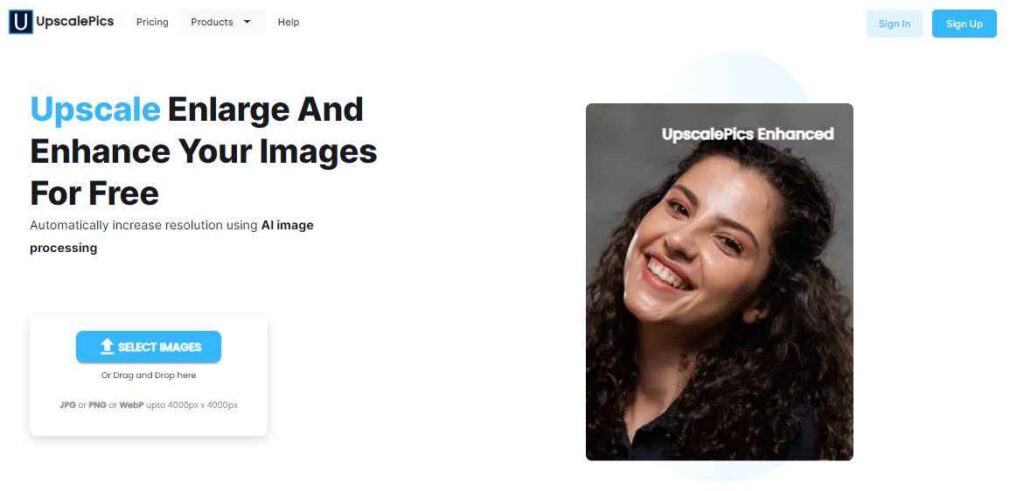
Key Features
Upscale Pics uses AI to enlarge images up to four times their original size without losing quality. It’s designed for quick and easy use.
User Experience
Users find the tool convenient and effective, with fast processing times and reliable results.
Pros and Cons :
| Pros: | Cons: |
| Easy to use | Limited free version capabilities |
| Fast processing | |
| High-quality results |
9. Icons8 Smart Upscaler
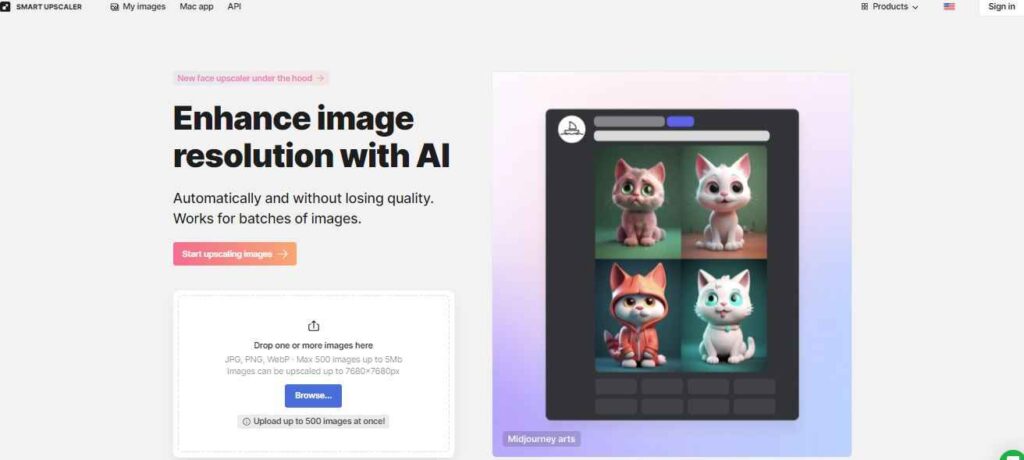
Key Features
Icons8 Smart Upscaler enhances image resolution with a focus on user experience and quality. It offers a clean interface and efficient processing.
User Experience
Users enjoy the simplicity and effectiveness of the Smart Upscaler, noting its high-quality output and ease of use.
Pros and Cons :
| Pros: | Cons: |
| User-friendly | Free version limitations |
| High-quality enhancements | |
| Clean interface |
10. IMG2Go
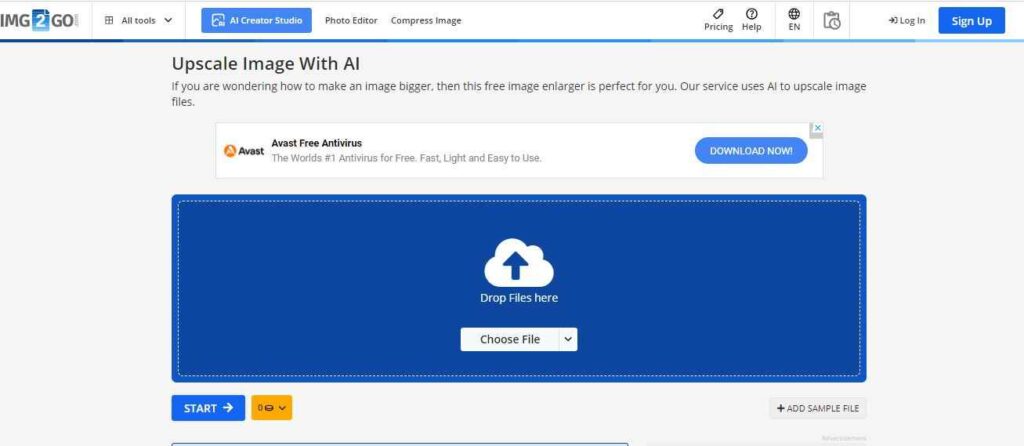
Features
- Multiple editing tools.
- Supports various file formats.
- Secure online processing.
User Experience
IMG2Go is appreciated for its wide range of tools and secure processing. It’s a favorite among users who need more than just upscaling.
Pros and Cons :
| Pros: | Cons: |
| Comprehensive toolset. | Some advanced features require payment. |
| Secure and private. |
How to Choose the Right AI Image Upscaler
Consider Your Needs
Evaluate what you need from an image upscaler—whether it’s enhancing personal photos, improving product images, or restoring old photographs.
Compare Features
Look at the features each tool offers, such as batch processing, noise reduction, and supported formats, to find the best fit for your needs.
Evaluate User Reviews
Check user reviews and testimonials to gauge the effectiveness and user-friendliness of each tool.
Conclusion
In 2024, AI image upscalers are more accessible and powerful than ever before. From Let’s Enhance to ImgLarger, there’s a tool out there to suit every need. These top 10 free online AI image upscalers offer a range of features and capabilities,
