How Does a Firestick Work
A Firestick is a streaming device that plugs into your TV’s HDMI port. It allows you to stream video content from the internet.
Transforming any television with an HDMI connection into a smart TV, the Amazon Firestick offers a compact solution for accessing a vast range of streaming services. This includes popular platforms like Netflix, Hulu, Amazon Prime Video, and many others. With a user-friendly interface, the Firestick provides a seamless experience for enjoying your favorite shows, movies, and games.
It connects to Wi-Fi and comes with a remote control, making navigation straightforward. For added convenience, voice search capabilities are integrated through Amazon’s virtual assistant, Alexa. The Firestick is an affordable and versatile choice for upgrading your entertainment system without the need for a smart TV.
Table of Contents
Introduction To Firestick
Dive into the world of streaming with the Amazon Firestick. This compact device revolutionizes TV watching. Transforms any television into a smart device. In this section, we explore how it works.
The Basics Of Firestick Technology
At its core, the Firestick is a streaming media player. It’s small and portable. Plug it into your TV’s HDMI port, connect to Wi-Fi, and stream.
- High-definition streaming is a breeze with Firestick.
- Explore an extensive collection of movies, television series, and applications.
- It’s powered by a quad-core processor for smooth performance.
- Includes a remote with voice control features.
Firestick’s Place In The Streaming Universe
Firestick is not the only player in the game. It competes with Roku, Apple TV, and Google Chromecast.
| Device | Key Feature | Content Availability |
|---|---|---|
| Firestick | Amazon integration | Amazon Prime, Netflix, Hulu, more |
| Roku | User-friendly interface | Wide range of channels |
| Apple TV | Integration with Apple ecosystem | Apple TV+, iTunes, other services |
| Chromecast | Mobile device casting | YouTube, Netflix, Google Play, more |
Firestick holds its own with exclusive features and easy access to Amazon content.
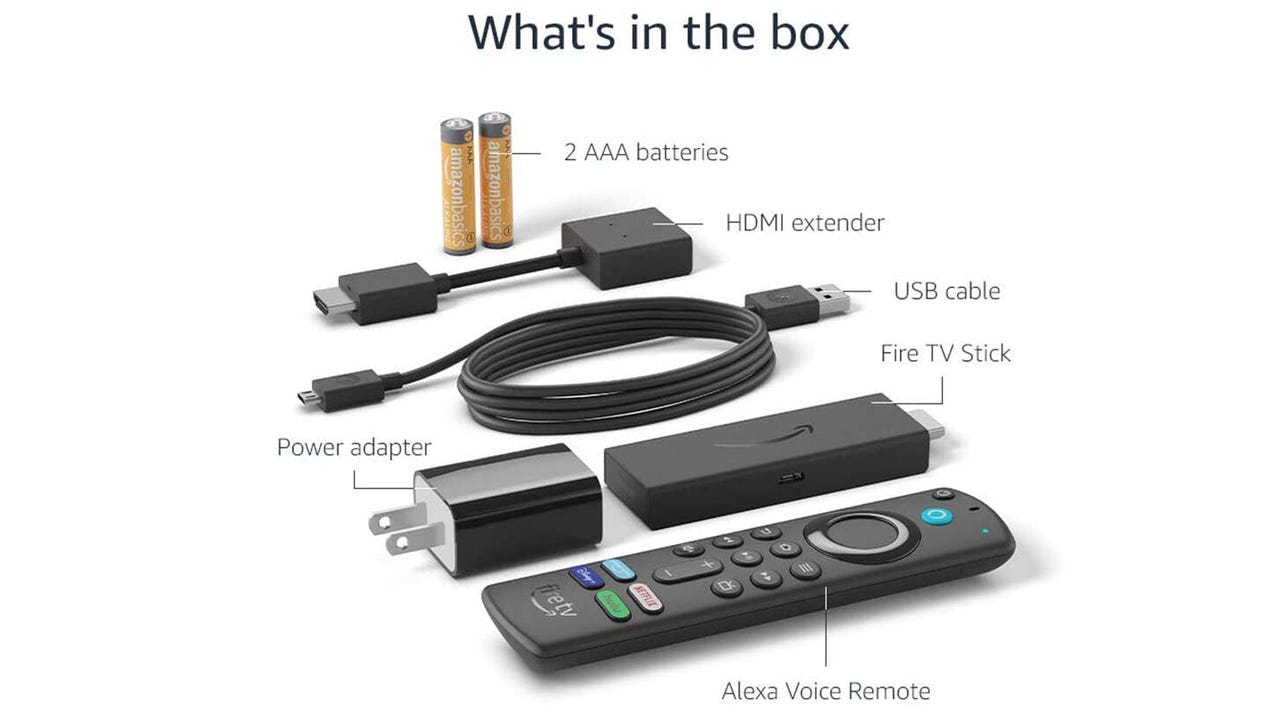
Credit: www.zdnet.com
Setting Up Your Firestick
Are you prepared to access a realm of streaming opportunities? Setting up your Firestick is easy. Follow these simple steps and enjoy endless entertainment.
Initial Setup Steps
Begin with the basics to get your Firestick running:
- Insert the Firestick into your TV’s HDMI port.
- Power up the device with the provided USB cable.
- Switch your TV input to the corresponding HDMI channel.
- Pair the Firestick remote by pressing the Home button.
Connecting To Wi-fi And Your Tv
Link your Firestick to Wi-Fi and commence streaming :
- Select your network from the list shown on the screen.
- Enter your Wi-Fi password using the on-screen keyboard.
- Sign in to your Amazon account or create one if needed.
- Choose your preferred streaming apps and download them.
Enjoy your favorite shows, movies, and games with these easy steps.
Navigating The Interface
Let’s dive into the Firestick and explore how easy it is to navigate. The Firestick’s interface is user-friendly, making it a breeze for anyone to use. With a few clicks, you can stream your favorite shows, access apps, and even play games. Here’s what you need to know about moving around the Firestick’s environment.
Understanding The Home Screen
The Home Screen is your starting point on a Firestick. It displays a variety of options, including your apps, recent shows, and more. Think of it as the main menu. It’s the heart of your Firestick experience. Here’s what you’ll find:
- Main Menu: This is where you’ll see categories like ‘Home’, ‘Your Videos’, ‘TV Shows’, and ‘Movies’.
- Recent: Quickly jump back into what you were watching.
- Your Apps & Channels: All your downloaded apps are here.
- Settings: Adjust your Firestick preferences.
Using The Remote For Seamless Control
The remote is your key to navigating the Firestick. It’s simple yet powerful. Let’s break down the main buttons:
| Button | Function |
|---|---|
| Navigation Ring | Move up, down, left, right. |
| Select | Choose what you’re highlighting. |
| Back | Return to the previous screen. |
| Home | Go straight to the Home Screen. |
| Voice | Speak commands instead of typing. |
With these controls, you can search, play, and switch between content. It’s all at your fingertips. Use the voice button to make things even easier. Just press, speak, and watch.
Streaming Capabilities
Firesticks turn any TV into a smart entertainment hub. They unlock a world of streaming with ease.
Access To Various Streaming Services
Firesticks offer vast choices. They connect users to popular platforms effortlessly. Here’s a quick list:
- Netflix: Movies, shows, documentaries
- Amazon Prime Video: Amazon originals, movies, series
- Hulu: Current episodes, original content
- Disney+: Disney, Pixar, Marvel, Star Wars
- HBO Max: HBO, Warner Bros., and more
- … and many others!
Quality Of Streaming And Supported Resolutions
Firesticks deliver stunning visuals. HD, Full HD, and even 4K are supported. Check the table below:
| Device | Resolution |
|---|---|
| Firestick Basic | Up to 1080p |
| Firestick 4K | Up to 4K Ultra HD |
Users enjoy crisp, clear pictures. Fast WiFi ensures smooth streaming. No more buffering during favorite shows.
Customizing Your Experience
Let’s explore Customizing Your Experience with a Firestick. This tiny device makes watching your favorite shows and movies easy. But there’s more! You can make it truly yours. Let’s dive in.
Installing Apps And Channels
Adding new apps and channels is simple. Follow these steps:
- Go to the main menu.
- Select the search icon.
- Type the app or channel name.
- Choose the app, then click “Download.”
Now, enjoy more movies, games, or news! The choice is yours.
Parental Controls And Personal Preferences
Keep kids safe and tailor your Firestick. Here’s how:
- Set Parental Controls: Find this option in settings. Choose a PIN. Now, control what content is available.
- Adjust Preferences: Change themes or screensavers. Make your Firestick feel like home.
With these steps, your Firestick fits your family perfectly.

Credit: www.abpcoatings.com
The Technical Side
Let’s dive into the technical side of how a Firestick works. This tiny device turns regular TVs into smart ones. But what makes it tick? We’ll look at its hardware, software, and operating system.
Hardware And Software Components
The Firestick may look simple, but it’s packed with technology. Here’s a breakdown:
- Processor: The brain that runs apps and videos smoothly.
- Memory: Stores apps and data for quick access.
- Storage: Keeps your downloaded apps and media.
- Wi-Fi: Connects to the internet without wires.
- Remote: Lets you control your TV from your couch.
Together, these parts let you stream movies, shows, and more.
Behind The Scenes: Firestick’s Operating System
Think of the operating system as the Firestick’s boss. It tells everything what to do. The Firestick uses a special version of Android. This means it can run lots of apps. Here are some key points:
- It’s fast and easy to use.
- You can download apps from the Amazon Store.
- It gets updates to add features and improve security.
This system makes sure you have a great time watching.
Troubleshooting Common Issues
Welcome to the ‘Troubleshooting Common Issues’ section for your Firestick device. Sometimes, even the most reliable technology can have hiccups. This guide helps you navigate through some common Firestick problems.
Connectivity Problems
Nothing is more frustrating than connectivity issues disrupting your streaming experience. Let’s dive into some quick fixes:
- Check your Wi-Fi: Ensure your Wi-Fi network is stable and strong.
- Restart Router: Unplug your router, wait a minute, then plug it back in.
- Forget Network: Go to settings on your Firestick, forget the Wi-Fi network, then reconnect.
- Distance Matters: Keep your Firestick close to the router to improve signal strength.
Performance And Speed Fixes
A slow Firestick can hinder your enjoyment. Speed up your device with these tips:
- Clear Cache: Regularly clear app caches to free up memory.
- Update Firestick: Ensure your device software is up to date for optimal performance.
- Restart Firestick: A simple restart can often improve speed.
- Close Background Apps: Keep only the currently used apps open.
By following these steps, your Firestick should run more efficiently.
Expanding Firestick’s Functionality
Firesticks are popular for their simplicity and versatility. With the right know-how, users can unlock even more features. Let’s dive into how you can expand the functionality of your Firestick.
Using External Storage
Running out of space on your Firestick? No worries. You can increase storage easily. Just follow these steps:
- Plug a compatible USB drive into the Firestick’s OTG cable.
- Go to Settings then My Fire TV.
- Select USB Drive to manage files.
This simple addition allows you to store more apps and download content.
Exploring Hidden Features And Easter Eggs
Firesticks hold secrets for the curious. Discover hidden features and fun easter eggs:
- Enable Developer Options by clicking System then About.
- Tap the remote‘s home button five times for a surprise.
- Access a hidden game by going to the Search menu and typing ‘Minesweeper’.
Exploring these options can enhance your Firestick experience.
The Future Of Firestick
As technology advances, the Firestick continues to evolve. Users eagerly anticipate new updates and features that promise an enhanced streaming experience. The Firestick’s journey reflects the rapid growth of streaming devices. Let’s delve into what the future holds for this popular gadget.
Upcoming Updates And Features
- Improved Voice Control: Future updates will bring smarter voice recognition.
- Faster Processing Power: Expect quicker app loading and smoother streaming.
- Enhanced User Interface: Look out for a more intuitive and user-friendly design.
- Expanded Storage Options: More space for apps and media is on the horizon.
- Advanced Gaming Capabilities: The Firestick will soon offer better gaming experiences.
The Evolution Of Streaming Devices
Streaming devices have transformed home entertainment. The Firestick has been at the forefront of this change. It has made streaming simple and accessible. Its future versions will continue to set trends in the market.
| Year | Evolution |
|---|---|
| 2014 | First Firestick release |
| 2016 | Introduction of Alexa Voice Remote |
| 2018 | 4K support and new design |
| 2021 | Wi-Fi 6 compatibility and interface update |
| Future | More personalization and AI integration |
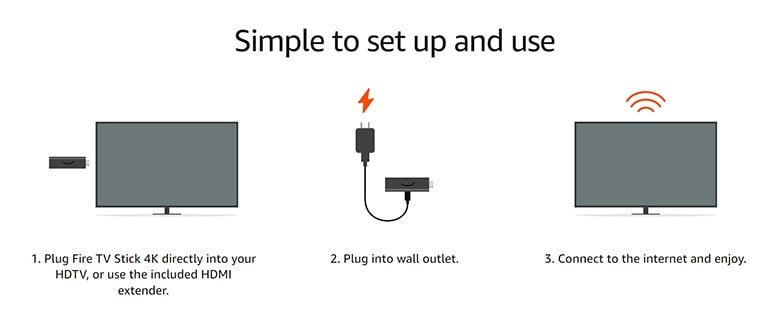
Credit: www.hellotech.com
Frequently Asked Questions
What Is A Firestick?
A Firestick is a streaming device by Amazon that plugs into your TV’s HDMI port, allowing access to thousands of movies, TV shows, apps, and games.
How To Set Up A Firestick?
Setting up a Firestick involves connecting it to your TV’s HDMI port, powering it up, and following on-screen instructions to connect to Wi-Fi and sign into your Amazon account.
Can You Watch Live Tv On A Firestick?
Yes, you can watch live TV on a Firestick by using various apps available in the Amazon App Store, such as Hulu Live TV, Sling TV, and others.
Do You Need Internet For A Firestick?
Yes, a Firestick requires an internet connection to stream content from various online services and perform software updates.
Is There A Monthly Fee For Firestick?
No, there is no monthly fee for the Firestick itself; however, subscriptions to services or channels within the device may have their own fees.
How Does a Firestick Work: Unveiling the Magic
In the realm of home entertainment, the Firestick stands as a beacon of innovation, transforming ordinary television sets into gateways to a world of endless entertainment possibilities. Let’s delve into the intricacies of how this tiny device works its magic and revolutionizes our viewing experience
Conclusion
Understanding the Firestick’s functionality offers insight into the seamless streaming experience it provides. With its plug-and-play setup, vast content library, and user-friendly interface, the Firestick has revolutionized our TV-watching habits. Embrace this compact device for easy access to endless entertainment, and step into the future of digital media consumption.

[…] <<< How Does a Firestick Work >>> […]